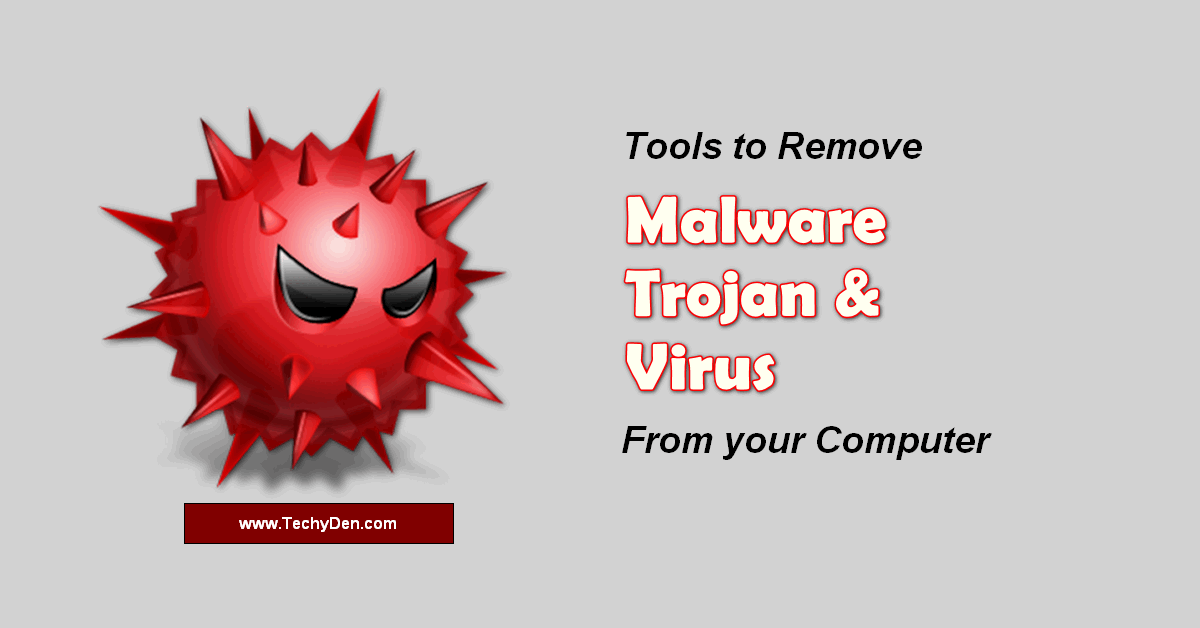How to Remove Trojans from a Computer Using Free Online Tools Do not let your computer get infected with a computer virus. Installs an antivirus and keep your files and your information secure.
If your license expired several days ago and you did not realize it, now is the right time to clean your computer. There are several web sites where you can scan your computer and see if any malicious files have leaked into the system.
Trojan viruses are a type of malware that infiltrates a computer by masquerading as a useful program.
Then we will recommend the best software to remove Trojans. Let us see the best free trojan remover tools.
Tools to Remove Trojans from Computer
Trojans are the most dangerous type of malware out there. They often look like normal files, but they can damage your computer in ways that can’t be fixed. Some Trojans even take control of your computer and the decisions you make while you are online.
In order to avoid the risks associated with Trojans, you should make sure you have the best tools available to protect your computer.
That way, you can spot any potential threats and neutralize them before they can do any damage.
1. Emsisoft Commandline Scanner
Keep your computer safe and malware-free with Emsisoft command-line scanner equipment. This is one of the best Trojan removers. It is completely online tool that is ideal for analyzing whether a PC is free from Trojans, keyloggers, and other malware. During the scan, the Emsisoft Command-Line Scanner gets rid of the bad files so you can safely use the Internet. The tool has good performance for removing Trojans, malware, and viruses.
2. Panda Cloud Cleaner
The Panda Cloud Cleaner completely removes malicious files from your computer that other antivirus programs cannot detect. Online antivirus software is better able to detect malware thanks to the latest technology. Forget about worms, Trojans, and other unknown threats; Panda Cloud Cleaner has a database that is always current. It removes Trojans from a computer in seconds. It detects and removes malicious software from your PC.
3. Kaspersky Security Scanner
If you want to scan your PC fast, safe and for free, download the Kaspersky Security Scan. This online tool is a great way to find viruses and other threats on your computer that your antivirus software might not be able to find. Online analysis by Kaspersky Security Scan detects within minutes viruses, spyware, Trojans and other security threats that put your PC at risk. It helps to remove the Trojan virus within seconds. You can use this free trojan scanner at no cost.
4. Malwarebytes
Malwarebytes Anti-Malware Free advanced technology is used in the detection of Trojans, worms, rootkits, rogues, spyware, and all kinds of malicious files. The detection and removal of viruses occur immediately, so you can use your PC safely. If you’re convinced, you can try the free version or the pro version for a period of 14 days.
5. SUPER AntiSpyware
The Super AntiSpyware Portable Scanner Personal Edition is a free version for personal use. This scanner can find and get rid of more than 1 million infections caused by viruses and other bad files. It also has the latest updates, so you will not need to be online to start the scanning. It removes Trojans and viruses without affecting other files.
6. Comodo BOClean Anti Malware Protection
The Comodo BOClean automatically detects and destroys different types of malware, such as keyloggers, hijackers, spyware, Trojans, and more. The Comodo BO Clean keeps an eye on your PC’s security, waiting in the background for a malicious file to be opened so it can delete it. Personally, I used Comodo BO Clean software on my PC to remove Trojans. working great.
Final words
When you are infected with the Trojans, your computer will be in a complete deadlock, and you will not be able to use the computer normally. This is the last time you can use the computer. As a result, you need to remove the viruses from the computer as soon as possible.
- 10 Best Antivirus Software for Windows 8, 10 and its compatibility
- How the Internet is Changing Education after COVID Pandemic?
Otherwise, the computer will become unusable. You can search for software to remove the viruses from the computer. Or you can try to remove the viruses manually.